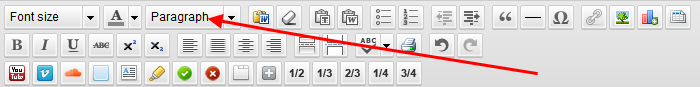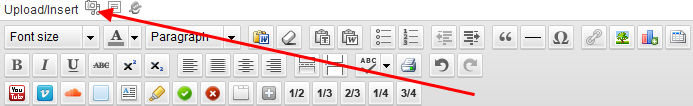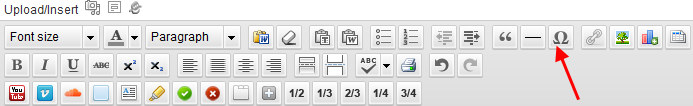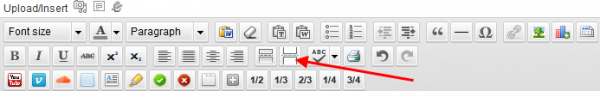Using the Style Dropdown
Highlight some text then using the Paragraph dropdown select either Heading 1, Heading 2, Heading 3 or Heading 4.
For normal text such as this, use the ‘Paragraph’ style.
Heading 1
Heading 2
Heading 3
Heading 4
Inserting an Image
1. Click ‘Add Media’ on the Upload/Insert area
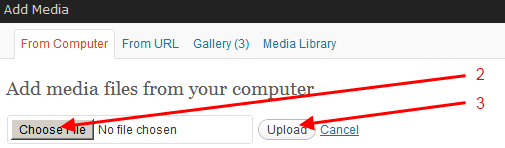
2. Click ‘Choose File’, then choose a file
3. Click Upload

Insert the Image Details
1. Add a Title
2. Add a Caption
3. Click File URL
4. Select Alignment
5. Select the Size
6 / 7. Click insert into post / Select to use the picture as a feature image (that’ll show on the front page)
Quotes
Select an area of text that is a quote and click the Quote button.
Here is an area of text that is a quote. Cool, hey.
Horizontal Rows to break up articles
Click the horizontal row icon to… insert a horizontal row.
Foreign Letters
Use the ‘Insert custom character’ button to handle names like Morné Steyn and Heinrich Brüssow.
Inserting Links in your text
Select an area of text that you want to link and click the link button.
Type in the URL, then click ‘Add Link’
Breaking posts into multiple pages
You can split long posts into multiple pages by clicking the next page button. There is an example of a split post here.